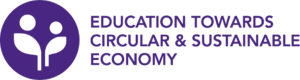Want to post about sustainability and circular economy but don’t know how? No problem! We have developed a handy social media kit that lets you create engaging posts for Instagram, TikTok, and more in no time.
The special thing: With our kit, you design posts that are instantly recognizable as part of our ETCASE community. Through consistent elements like colors, shapes, and fonts, we create a recognizable look that conveys our shared mission. This way, we strengthen our corporate identity and show: This is the ETCASE team speaking!
The kit contains a template with various layouts that you can easily adapt to your needs. All you need is a Google or Microsoft account. Simply copy or download the template and start designing! Our goal is to make posting as easy as possible for you, so you can fully focus on your message.
By using our kit, you become part of a strong movement that works across borders for a sustainable future. We want to put the circular economy in the spotlight – and you can be a part of it!
Here you can access the official template:
HOW TO USE
1. Copy the template
- Open the ETCASE Social Media Kit in Google Slides.
- Click on “File” and then “Make a copy”.
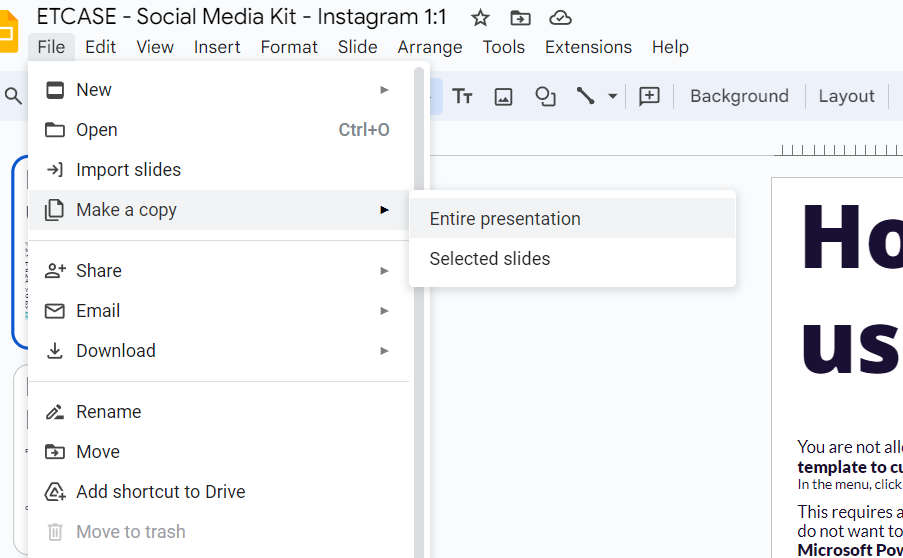
2. Choose a design template
- Select one of the provided layouts.
- Each layout is optimized for a specific post type (e.g., Q&A, Headline with text, etc.).

3. Customize the text
- Headline: Open Sans, extrabold, 120 pt, capital letters
- Subheadline: Open Sans, extrabold, 65 pt
- Body text: Lato, bold, 40 pt
- Ensure left alignment.
4. Use colors
- Utilize the provided colors: #1A1033, #492682, #B3DF02, #FEEA17, #F27F69
- Apply these to shapes and text.

5. Insert images
- Place photos in the background.
- Use shapes in the foreground for text or color accents.
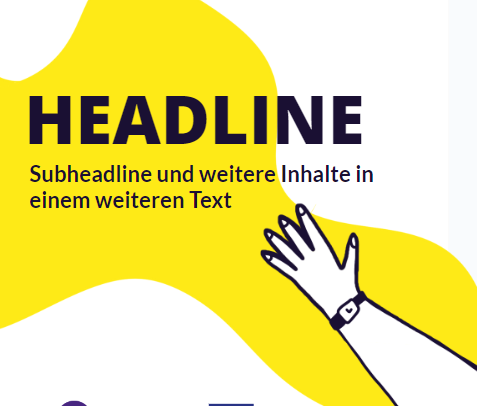
6. Logo placement (optional)
- If using logos, consistently place them in the bottom right corner. (Like on the picture)
- This maintains a uniform look across ETCASE posts, but is not mandatory for every post.

7. Export
- Click on “File” > “Download” > “PNG image”.
- Save the image on your device.
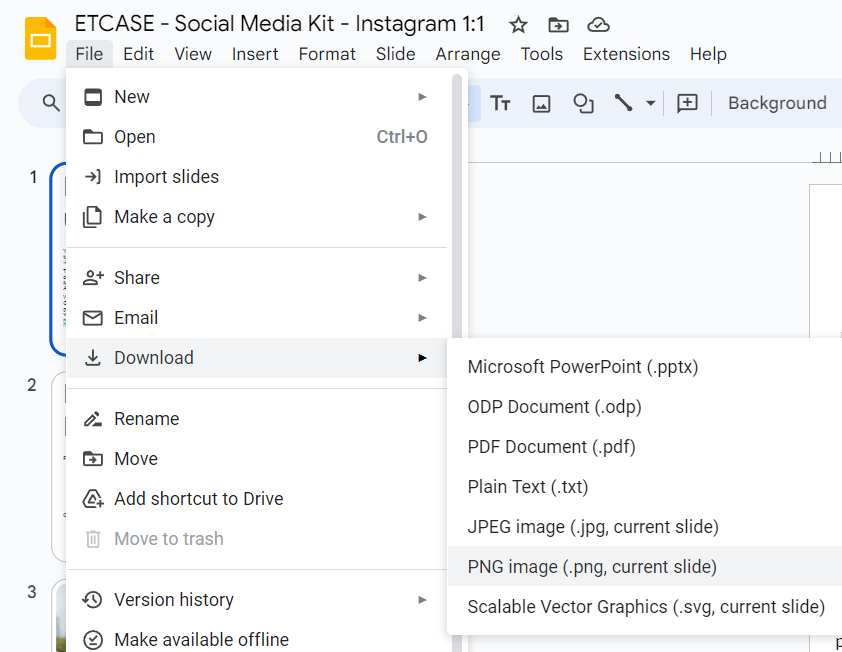
8. Post on Instagram
- Open Instagram and create a new post.
- Upload the saved image.
- Add a suitable caption and use the hashtags #ETCASE and #CircularEconomy.
If you have any questions, we’re always happy to help. Just write to us in the comments or via DM.
Happy posting! 🙂
Your ETCASE Team